Unsure what to include in your advert? Worried that your property won’t stand out compared to others on the market?
Well don’t be!
Our expert guide – drawing on our experience letting over 800,00 properties – is designed to help you stand out from the crowd and attract the most suitable tenants.
1. Set an appropriate rental price
When thinking about how much rent you should be asking for each month, there are a few factors to consider:
- Location
- Property type – flat, semi-detached house, etc.
- Property size – number of bedrooms, bathrooms, etc.
- Property condition – have you just re-done the kitchen?
- Property features – does it have a garden, parking, etc?
- The current market climate
If you’re unsure what the monetary equivalent of having an additional bedroom in a property would be, you can use our rent calculator to estimate this for you.
Our rent calculator uses data from hundreds of sources to instantly find the rental value of your property.
2. Use professional images
The best way to compete with the other properties on the market is to use professional photos in your listing.
OpenRent research shows that professional photographs allow landlords to raise their asking price by 10%, whilst still generating the same number of tenant leads.
Tenants will make their decision on which properties they’d like to view primarily based on the images. Once they’ve filtered for price and location it will come down to which properties look the nicest to live in.
You can read our full guide on how to take the best images of your property here.
You can also order professional photos on OpenRent with our professional photography service.
3. Take your time with your description
Your description is another extremely important aspect of your listing.
This is where you can explain the features of your property in greater depth and also provide more information about the viewings and rental process.
If you have no idea where to start, OpenRent has an auto-description feature which uses the details you’ve already entered for your listing to generate a description for you. You can then use this as it is or as a basis from which to draft your own custom description.
Generally, the points that you will want to cover are:
- A brief property overview – number of bedrooms, bathrooms, etc.
- Details of the local area – shops, restaurants, transport, etc.
- Any details not included in the listing which may be of interest – e.g. new kitchen floor
- A bit about the tenant(s) you are looking for – how many tenants, students, families, etc.
- The application process
You can read our full guide on how to write the perfect description for your OpenRent advert here.
4. Make sure your tenancy details and tenant preferences are accurate
The details that you input into your advert will pull across to the tenant search.
For example, if you set your tenant preferences to “Students Allowed” then tenants filtering their searches for properties that allow students will be shown your advert.
Therefore, it’s super important to get these details right so that suitable tenants can find your property!
This data in your OpenRent listing is also pulled across to the portals, so for landlords with our Ultimate Advertising package the above will also be true for tenants searching on Rightmove, Zoopla, etc.
When turned on, our pre-screening feature also uses the preferences you set in your advert to screen tenants when they enquire. This is a great feature for landlords who are receiving a high number of enquiries.
5. Add a video
And finally, adding a video to your advert allows you to show off each room in the context of the whole property in a way that images can’t by themselves.
Since COVID, many tenants are also keen to have a “virtual viewing” of the property before going to see it in person. Providing a virtual viewing can help save you time on unsuccessful in-person viewings.
On OpenRent, to upload a video to your advert, you simply need to upload it to YouTube and then copy and paste the URL into your advert. You may need to set the video privacy to “public” on YouTube.
And that’s it!
If you do all of the above then you can be sure that you’ve given your listing the best possible chance of finding you your perfect tenant!


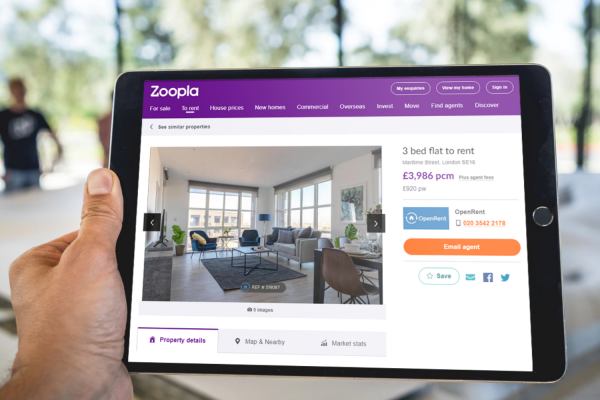

Start the discussion at community.openrent.co.uk